Millennials are probably too young to remember sending friends money in the mail. A relative may still occasionally send checks for a birthday or special occasion. Today though, if two friends are at a bar and one spots the other $20, no one wants to wait for a check in the mail.
What happens when 10 BFFs go out to dinner and the waiter forgets to split the check? It would be easier for one person just to stick it on a card and let everyone reimburse their share. But how long will that take?
What if the kid in college sends a text that they need cash for… “textbooks.” Doing a wire transfer is a bulky, expensive process. Waiting for a check may not be a good option.
Everyone has been through the annoying, “I’m making a Starbucks run,” at work, and all the co-workers want in. Juggling all that cash, the orders, and then making change? Not.
Turns out, there’s an app for all of that.
Sending Money is Easier with these apps.
Settling up just got easier. That’s because some really smart people came up with some very cool apps to handle money reimbursing and payment between friends, coworkers, and family — or total strangers if that’s how you roll. Here are the top six best apps on the market for sending and receiving the (digital) green stuff.
1. Taking things alphabetically, let’s start with Chase Quickpay (with Zelle). The “Chase” in Chase Quickpay is, of course, the mega-banking, mortgage and financial services company that rules the world. It goes without saying that this app is pretty good at moving money. Chase Quickpay lets U.S. bank account holders send and receive money online. Supermoney reviewed the app and listed some of the pros and cons of Chase Quickpay, including:
PROS
- $0 fees
- Secure
- Large network of participating banks
- Must be a Chase customer
- Can transfer cash with just someone’s email or phone number account
CONS
- Limits how much you can transfer
- Takes up to five days
- Easy and fast
- No international transfers
- Senders/receivers must have a bank
If both parties use the Zelle app, and both have Chase — voila! — this is one quick, free money transfer. Some of the participating banks include: Bank of America, Fifth Third Bank, USAA, Capital one, First Bank, USBank, Citi, PNC and Wells Fargo.
This is a surprisingly simple app that’s free to download and, unlike Chase the bank, won’t fee-you-to-death for every transaction. You can enroll through the Chase app or go online to sign up.

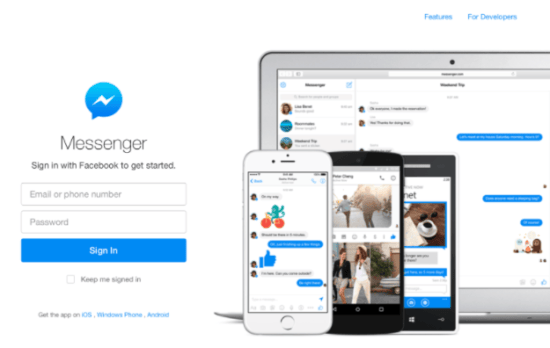
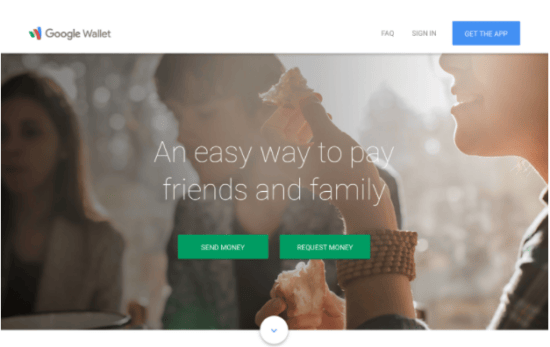


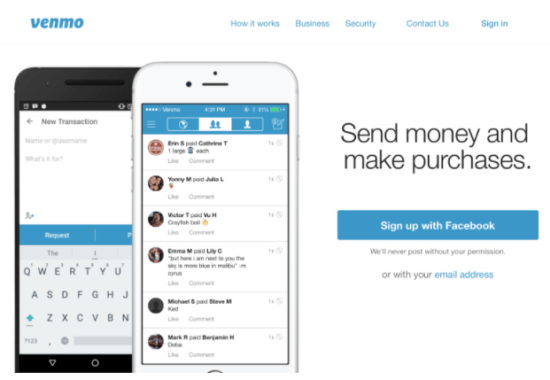
P2P Apps Make Paying Up Easier
The old days of waiting for reimbursement from a friend are over. These are some of the best-rated P2P apps for mobile that make transferring money between friends and family easy and often, free. It’s just another example of how technology can help people communicate and collaborate in their daily lives.

Alexa Mason is a freelance writer and internet entrepreneur. She is also a parent to two beautiful little girls. She chronicles her journey as a single mom working on building financial security.





Comments