Take a minute and think about how many web sites for which you have passwords and user names set up. Now think about how many of those are financial sites. In our age of online everything, many of us now do most of our banking and investing solely online. We may never even receive paper communications from our institutions. We set up and close accounts entirely online.
Now think about what would happen if you could no longer remember your passwords and had no record of them. Scary, huh? Maybe you get Alzheimer’s disease or you’re in an accident that affects your memory. Or maybe you just forget. We all blank out sometimes. Sure, some sites have password recovery tools, but many financial web sites do not or, if they do, they are more complicated than just asking to have a password emailed to you. They do this to protect your information, but it means that if a password is lost you’re going to have to spend some time with a customer service representative jumping through hoops to prove that you are really you, or that you are an authorized agent of the person in question.
I had this happen the other day in my family. An elderly relative could no longer remember the password to his investment account. It wasn’t written down anywhere and he just couldn’t remember. He had to call the firm and spent (I kid you not) an hour and a half on the phone with various people trying to regain access to his account. He finally succeeded, but it was a long process. Another friend told me that he had to go through this when his mother developed Alzheimer’s and couldn’t remember anything. Since he was acting as his mother’s agent he had to go through even more steps such as sending in birth certificates and Social Security cards to prove his mother’s identity, as well as getting letters from lawyers stating that he was acting on his mother’s behalf.
I realized the necessity of this myself when I realized how many accounts we have that I set up. My husband knows they exist but since I manage all the finances, I’m the one with all the passwords and login information. If something happens to me, he’ll have a hard time getting to our money. (I have a password manager but, duh, I’d never given him the master password. I took care of that yesterday.)
These problems could be prevented with a simple password manager program. There are many free and low cost options out there for computers, PDA’s, and smart phones. These programs allow you to note the website, your login information, and any other relevant information such as security keys (mother’s maiden name, pet’s name, etc.) that further prove the identity of the user. While you could set something like this up in Excel or Word, it is not secure. A good password manager program uses encryption technology to ensure that your information can’t be read if your computer falls into the wrong hands.
Most password managers require you to create one master password that is used to access the program. That one password gives you access to all of your other password records. It’s far easier to keep up with one password than thirty or more. If you’re worried about losing that one password and then losing access to everything, make a note of the master password and then put it in a secure place like a safe or safe deposit box. Or embed it into another file on your computer that has nothing to do with your passwords and that would be uninteresting to thieves, like an old Christmas letter. If you just don’t like the idea of using a password manager program, you can keep a paper record, but make sure you keep it in a secure place. If it ever gets lost or destroyed, all of your information is vulnerable.
Whatever method you choose, make sure your heirs and financial caretakers know what arrangements you’ve made. Tell them where to find your master password or where to find your paper password record. Also make sure to back up your password manager (if you’re using a computer program) to protect yourself from computer failures. If you ever lose your memory, either you or your heirs will be able to access your accounts until a permanent transfer of assets can take place.

Jennifer Derrick is a freelance writer, novelist and children’s book author. When she’s not writing Jennifer enjoys running marathons, playing tennis, boardgames and reading pretty much everything she can get her hands on. You can learn more about Jennifer at: https://jenniferderrick.com/.
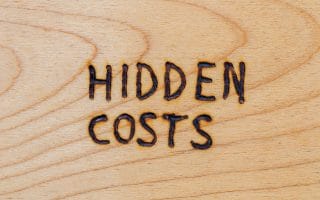





Comments