
Let’s be honest—clicking through page after page of promo code websites only to find expired or fake discounts is one of online shopping’s biggest frustrations. You open a dozen tabs, paste in five codes, and still pay full price. Apps like Honey and Capital One Shopping promise relief, but they often scrape the same recycled code pools and fail to deliver when you need a deal the most.
Here’s the twist: the best, most legit promo codes don’t live on mainstream coupon sites. They’re tucked away in forums, newsletters, embedded text, and even buried in PDFs and brand microsites that typical searchers never find. But you can uncover them with Google and a few smart search tricks.
These five Google search strategies will help you leapfrog past expired coupons and fake codes to land real discounts, often before the masses catch on. No extensions required.
1. Use Site Search to Mine High-Quality Coupon Blogs
The first mistake most deal-seekers make? Searching generically. Typing “Brand X promo code” into Google triggers an avalanche of affiliate links and SEO-choked coupon pages. Instead, use Google’s site: operator to search within high-trust domains known for real savings. For example:
site:reddit.com Nike promo codesite:dealnews.com Target coupon
By restricting your search to a specific, user-driven website, you’re more likely to get fresh codes posted by real people—not just web crawlers. Reddit is a goldmine, especially subreddits like r/frugal or r/deals. Blogs like DealNews, Brad’s Deals, and Slickdeals often get early access to codes shared by community members or brand insiders.
Even better: Add a time filter in Google (“Tools” → “Past month”) to eliminate dead codes and see only recent ones. This narrows your results to the codes that actually work today—not the ones from a holiday sale three years ago.
2. Use Quotation Marks to Dig Up Exclusive Phrases
Brands often release promo codes through email newsletters, exclusive influencer partnerships, or even internal PDF documents. To find them, search for exact phrases that promo codes often include using quotation marks to force Google to find that precise string. Try:
"use code"+"15% off"+"checkout"+ brand name
You’d be surprised how often this turns up newsletters indexed by Google, blog posts with embedded brand deals, or even cached versions of influencer pages still floating around online. You can also get specific, like:
"use code"+"free shipping"+"Expires"+ brand name
Using quotation marks helps weed out generic coupon listicles and narrows down your results to the pages that mention active, likely real codes. It’s a game of precision, and quotation marks are your scalpel.
3. Search PDF and DOC File Types for Brand Emails and Brochures
Here’s a move most people never think of: searching for file types instead of web pages. Brands sometimes post brochures, press kits, employee memos, or even outdated newsletters in PDF or Word doc formats online. Some of those contain codes intended for limited use, but they’re just sitting on the open web, waiting to be found.
Try this in Google:
filetype:pdf "promo code" site:brandname.comfiletype:docx "exclusive discount" + brand name
This trick often reveals promo codes from affiliate partnerships, school programs, or nonprofit collaborations—codes that aren’t supposed to be widely distributed but are still active. PDF search is especially powerful for e-commerce brands that operate in multiple regions or run special events.
The beauty of this method? These files rarely show up on coupon sites, so you’re often the first to discover them. That means a higher chance the code works and hasn’t been disabled by overuse.

4. Use Minus Filters to Bypass Junk Coupon Aggregators
Promo code searches are swamped with spammy aggregator sites that flood Google results but rarely offer working discounts. You can sidestep these by adding - operators to your search to exclude these domains. For example:
Nike promo code -retailmenot.com -coupons.com -honey
This cleans up your search results and allows hidden gems, such as small blogs, Reddit threads, or brand-specific landing pages, to rise to the top. You’ll also dodge the clickbait “this code worked 14 minutes ago!” nonsense that plagues auto-generated coupon content.
Combine this trick with a timeframe filter (like “past week”), and suddenly, you’ve built yourself a clean search environment for real-time coupon discovery.
5. Use Google’s InURL Command to Find Discount Pages Brands Don’t Advertise
Many brands host promo codes on their own websites, but those pages aren’t linked from the main nav, so most customers never see them. These URLs often follow predictable formats like:
brand.com/discount
brand.com/coupon
brand.com/promo
To surface these hidden pages, try:
inurl:promo site:brand.cominurl:discount site:brand.comsite:brand.com inurl:offer
This technique is great for finding student discounts, military perks, or special sales for email subscribers without needing a direct link. Some pages are dated or location-specific, but when they hit, they hit big. And since they’re hosted by the brand itself, the codes are more likely to be active and honored at checkout.
Bonus: You might even find promo landing pages set up for influencers or paid ad campaigns that never got turned off after the promotion ended.
The Smartest Shoppers Search Differently
Coupon apps and browser extensions are helpful, but they can’t beat someone who knows how to actually search. Google is an underused goldmine for promo codes, and with the right search tactics, you can uncover discount codes that most people never see. No expired links. No fake coupons. Just working deals, found through smarter, sharper queries.
These five tricks aren’t complicated, but they require you to approach coupon hunting like a digital detective. The reward? Real savings that put even the savviest Honey user to shame.
What’s the sneakiest Google trick you’ve ever used to uncover a legit promo code? Got a go-to search combo that beats the bots?
Read More:
11 Underrated Email Newsletters That Drop Exclusive Coupon Links Every Week
8 Reddit Threads Power Shoppers Use to Snag Verified Coupon Drops First

Riley Jones is an Arizona native with over nine years of writing experience. From personal finance to travel to digital marketing to pop culture. When she’s not writing, she’s spending her time outside, reading, or cuddling with her two corgis.

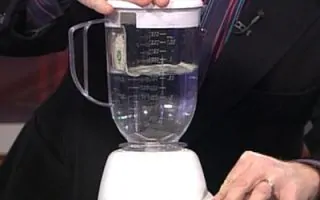




Comments