
PayPal has revolutionized online payments, allowing anyone to send, receive, and manage money with just a few clicks. But for all its convenience, the platform also has a darker side—one that often blindsides everyday users.
Your account can be frozen in an instant. Sometimes, it takes just one transaction. Other times, it’s a combination of small behaviors that raise red flags in PayPal’s automated fraud detection system. Either way, your balance could be locked for 24 hours, 180 days, or even permanently, often without explanation.
So, what are the seemingly harmless transactions that can get your account flagged? Here are ten tiny triggers that might freeze your PayPal balance overnight.
1. Receiving “Friends and Family” Payments Too Often
Sending or receiving money using the “Friends and Family” option is free (for U.S. accounts funded by bank or balance), which makes it tempting for businesses to use it to avoid PayPal’s merchant fees.
But here’s the catch: if PayPal suspects you’re using this option to skirt fees for business transactions, they may freeze your account for policy violations. Too many of these payments can look suspicious, especially if large amounts are involved or if you get several in a short period of time.
2. Using a New Device or VPN to Log In
PayPal’s security system tracks the devices and locations you normally use. If you suddenly log in from a new phone, a different state, or via a VPN, the system might assume your account has been compromised.
This could trigger a temporary lockout or, worse, a full review of your recent activity. It may seem unfair, but even one login from an unfamiliar IP address can initiate a fraud check.
3. Sending Multiple Micro-Payments in a Row
Tiny payments sent within minutes of each other (especially in unusual amounts) can resemble bot or laundering activity. If you’re testing payments or splitting up purchases into $1 or $2 transfers, PayPal might freeze your account to investigate.
Even though these might be legitimate transactions, the system may view them as abnormal behavior and assume your account is being used in a way that violates the user agreement.
4. Receiving International Payments from Unknown Sources
If you receive a payment from someone overseas, especially if you’ve never transacted with them before, it could raise red flags. This is especially true if the sender’s account is under review or has been flagged for prior suspicious activity. Even a single foreign transaction can prompt PayPal to restrict access while they verify both ends of the transaction.
5. Sudden Spike in Income (Even a Small One)
If you typically use PayPal to receive $100 or less per week and suddenly receive $500 or more in a day, that rapid change in activity might look like fraud. PayPal’s algorithms are designed to detect irregularities, and a small spike can be all it takes to raise suspicion. This is particularly risky for freelancers and small sellers during a busy season or launch period.
6. Accepting Payments for Digital Goods Without Seller Protection
Unlike physical items, digital goods (e.g., ebooks, coaching sessions, or art commissions) are not covered under PayPal’s Seller Protection. That means buyers can file a dispute, and your account may be frozen while PayPal investigates—even if the product was delivered.
This happens frequently to artists, coaches, and content creators who receive payments for intangible services without a paper trail.
7. Disputes or Chargebacks—Even Just One
It only takes one buyer dispute or chargeback to trigger a freeze. If a buyer claims they didn’t receive an item, or flags a payment as unauthorized, PayPal may restrict your account immediately.
Even if you ultimately win the case, your funds could be held for weeks while the matter is resolved. Repeated disputes can lead to a permanent ban.
8. Linking a New Bank or Card and Transferring Immediately
If you add a new bank account or credit card to your PayPal account and then quickly try to transfer or withdraw funds, it can look like account manipulation. PayPal often flags this as risky behavior.
Instead, wait at least 24–48 hours after adding a new funding source before initiating large withdrawals to avoid suspicion.
9. Sending or Receiving Money with Vague Notes or Emojis
It might be fun to send $20 with a pizza emoji or a cryptic note like “thanks,” but vague, unclear, or joke-based payment notes can be misinterpreted. PayPal’s monitoring system uses automated keyword detection to flag potential fraud, illegal activity, or money laundering. Even if your message is harmless, the wrong phrasing can trigger a hold on your transaction—or your whole account.
10. Frequent Refunds or Cancellations
If you issue several refunds in a short span of time, PayPal may view it as a sign of unstable or questionable business practices. It doesn’t matter if the refunds were legitimate—too many can set off alarms.
Similarly, if customers frequently cancel payments or subscriptions through PayPal, it could reflect poorly on your account and trigger a review.
How to Protect Yourself
PayPal’s internal processes are intentionally vague, which makes it tough to predict what might trigger an account freeze. Still, there are a few ways to protect your funds:
Avoid mixing personal and business transactions
Keep detailed records of all sales or services
Don’t rely on PayPal as your only payment platform
Always respond quickly to disputes or requests for information
And perhaps most importantly, withdraw your balance regularly. Holding large amounts in your PayPal account increases your risk of getting locked out of your own money.
Keep Your PayPal Funds Safe
When it comes to PayPal, small actions can have big consequences. The platform’s fraud detection systems are aggressive, and even tiny, innocent transactions can freeze your balance without warning.
If you rely on PayPal for business or personal finances, understanding what can go wrong is the first step in protecting yourself. The best offense is a cautious, well-informed defense.
Have you ever had your PayPal account frozen unexpectedly? What triggered it, and how did you resolve it?
Read More:
How To Increase PayPal Credit Limit
Top Merchants Where You Can Use PayPal Credit

Riley Jones is an Arizona native with over nine years of writing experience. From personal finance to travel to digital marketing to pop culture. When she’s not writing, she’s spending her time outside, reading, or cuddling with her two corgis.




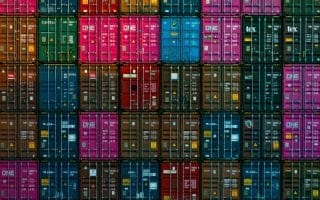

Comments