
If you were to check your spam folder right now, chances are that you would find dozens of phishing emails. Although they may look like official correspondence, don’t be fooled. Hackers, scammers, and identity thieves are becoming more innovative, so it can be difficult to recognize a fake bank email. Here’s what you need to know to protect yourself.
What Is a Phishing Email?
A phishing email often poses as a well-known business that you already have a relationship with, including banks and financial institutions. Scammers use these deceptive emails and texts to obtain your personal information, spread their links, or send attachments that may include viruses and malware. While some are designed to corrupt your files, others install spyware to steal your passwords, Social Security numbers, or account numbers to access your accounts or open new ones in your name. There are thousands of new scams each year that cost Americans millions of dollars. That’s why you need to be aware of your online activity. Scammers are constantly updating and adapting their tactics as well, so you should learn how to recognize a fake bank email.
How Can You Recognize a Fake Bank Email?
Although it may be tricky to spot at first, here are 7 signs which indicate if an email is fake.
1. They are requesting your personal information.
As many privacy policies state, your bank will never ask you for your passwords, PINs, or personal information via email. So, if you receive an unsolicited email requesting your account numbers, codes, credit card information, tax number, credit score, or Social Security number, it’s likely a scam.
2. The sender seems suspicious or uses an unfamiliar email address.
Be wary if you don’t recognize the email. And, you can’t always trust the display name either. Scammers can spoof this to reflect the name of family, friends, coworkers, businesses, or other contacts you know. So if you get a strange email, ask yourself: Would this person contact you with this type of information? Does the content, language, tone, or time it was sent seem out of character?
Another sign of a scam is if it originated from a public internet account like Gmail, Hotmail, or Yahoo. Legitimate companies will use domain emails. If the email address seems suspicious, hover your cursor over the name to see the actual address. Check it carefully to see if the domain matches other emails you have received from the bank. Also, look to see if they are any alternations or numbers added to the company domain. Slight variations often fool people into clicking the links.
3. The greeting is generic.
Any company you do business with will have your name on file. Therefore, a genuine email from your bank will address you by your full name rather than sir, ma’am, valued customer, or account holder. Another tactic is to skip the salutation entirely and lead straight into the advertisements. These emails look legitimate but could leave your information vulnerable.
4. The email has misspellings and grammatical errors.
Emails from legitimate organizations are well-written since they often use templates or have dedicated staff to proofread important emails. Any misspellings, capitalization and punctuation errors, typos, and other grammatical mistakes are huge red flags. Many scammers are based overseas and speak English as a second language. So if the email seems too formal, contains awkward phrasing, or is difficult to follow, it’s probably fake.
5. The link doesn’t match the URL.
Before you click on anything, double-check the URL links. If you hover your cursor over the link, you can ensure the URL is the correct web address. It may be very similar to the real one, so preview the link and make sure it matches the bank’s official site.
The first sign it is a fake email is if the URL doesn’t begin with https://. Also, they use slight variations or substitutions of letters with numbers that look similar and are easy to overlook. And, of course, don’t click anywhere in the email! It could have embedded hyperlinks that include the entire image or text so that no matter where you click in the email, it will direct you to the phony URL.
6. The email includes unsolicited attachments.
Legitimate banks rarely send attachments, but rather direct you to their site to download documents and files. Therefore, it is best to never open or download attachments from unknown senders or emails which you didn’t expect to receive. Hackers often embed viruses and malware in attachments. Not only can these damage your files, but some can steal your information or spy on you.
7. The email seems urgent or threatening.
Phishing emails often use warnings and scare tactics to make you panic and think irrationally. They use language that creates a sense of urgency or threatens you with a penalty unless you act now. For example, you must act quickly to avoid penalty or account suspension, closure, and deactivation. If you see a subject line like this, just delete it and move on.
How Do You Protect Your Information?
Spam filters catch many of these emails, but not all. You can add extra layers of protection by installing security software on your digital devices and scheduling software to update automatically. Enabling multi-factor authentication is another effective security measure. But, it is also a good idea to back up your data somewhere which isn’t connected to your home network.
What Should You Do When You Recognize a Fake Bank Email?
If you receive a suspicious email, don’t click or download anything! Instead, contact your bank immediately using their official customer service line. They will verify if the fake and help you report the fraudulent activity.
You can help stop scammers by reporting it to the FTC at ftc.gov. There are also other groups actively working to reduce this type of fraud. Another option is to forward the email to the Anti-Phishing Workshop Group at reportphishing@apwg.org or forward text messages to SPAM (7726). While it may be impossible to stop them all, reporting a fake bank email could prevent someone else from becoming a victim.
Read More
- Don’t Pay for Identity Protection: Here’s What to Do Instead
- Immediate Steps to Take if You Suspect Fraudulent Charges on Your Credit Card
- Uh, Oh, Identity Theft by a Friend or Relative — What to Do?
If you enjoy reading our blog posts and would like to try your hand at blogging, we have good news for you; you can do exactly that on Saving Advice. Just click here to get started.
Check out these helpful tools to help you save more. For investing advice, visit The Motley Fool.

Jenny Smedra is an avid world traveler, ESL teacher, former archaeologist, and freelance writer. Choosing a life abroad had strengthened her commitment to finding ways to bring people together across language and cultural barriers. While most of her time is dedicated to either working with children, she also enjoys good friends, good food, and new adventures.





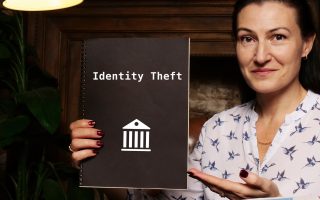
Comments